


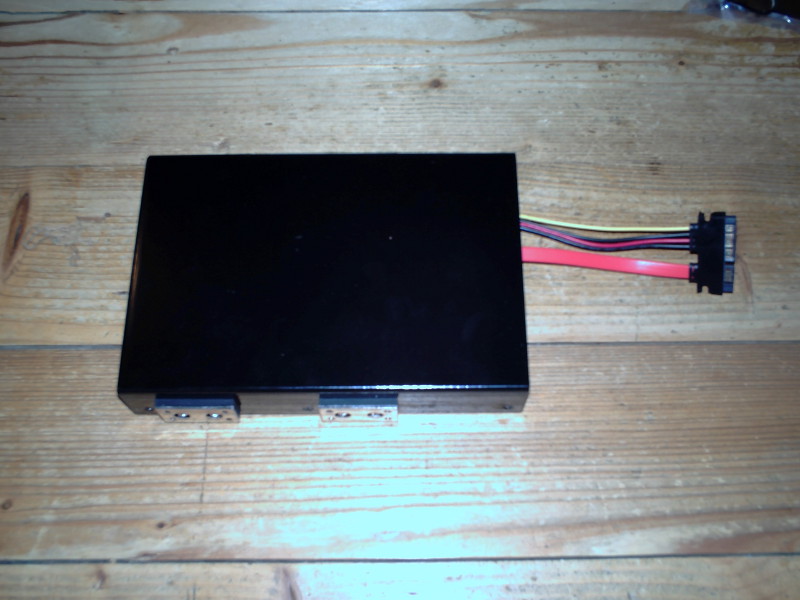
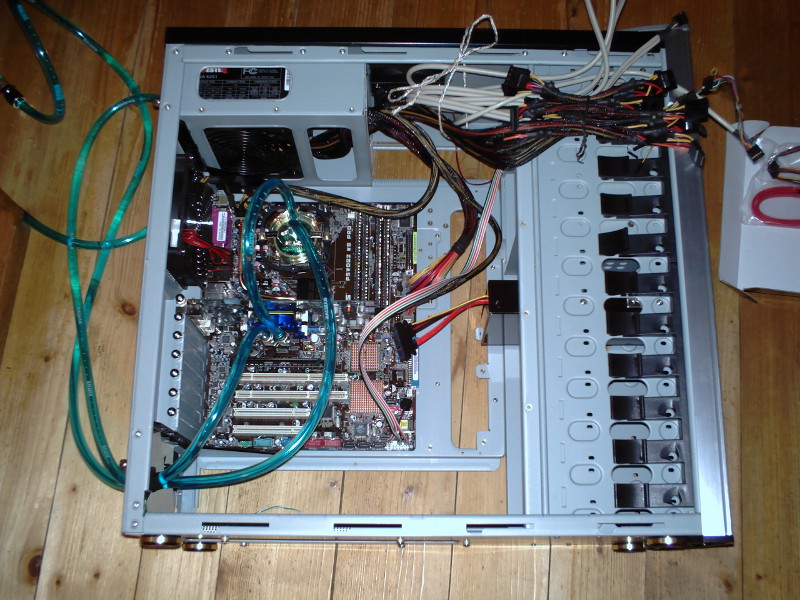






This is page contains some information on my desktop PC at home (called speedy).
Intel Core i7 CPU, 6GB RAM, NVidia GeForce GT 240, SATA III, water cooled.
The kernel says the following about my CPU:
CPU0: Intel(R) Core(TM) i7 CPU 930 @ 2.80GHz stepping 05 Performance Events: PEBS fmt1+, erratum AAJ80 worked around, Nehalem events, Intel PMU driver. ... version: 3 ... bit width: 48 ... generic registers: 4 ... value mask: 0000ffffffffffff ... max period: 000000007fffffff ... fixed-purpose events: 3 ... event mask: 000000070000000f NMI watchdog enabled, takes one hw-pmu counter. Booting Node 0, Processors #1 smpboot cpu 1: start_ip = 91000 NMI watchdog enabled, takes one hw-pmu counter. #2 smpboot cpu 2: start_ip = 91000 NMI watchdog enabled, takes one hw-pmu counter. #3 smpboot cpu 3: start_ip = 91000 NMI watchdog enabled, takes one hw-pmu counter. #4 smpboot cpu 4: start_ip = 91000 NMI watchdog enabled, takes one hw-pmu counter. #5 smpboot cpu 5: start_ip = 91000 NMI watchdog enabled, takes one hw-pmu counter. #6 smpboot cpu 6: start_ip = 91000 NMI watchdog enabled, takes one hw-pmu counter. #7 smpboot cpu 7: start_ip = 91000 NMI watchdog enabled, takes one hw-pmu counter. Brought up 8 CPUs Total of 8 processors activated (44800.30 BogoMIPS).
lspci contains interesting stuff sometimes too:
00:00.0 Host bridge: Intel Corporation 5520/5500/X58 I/O Hub to ESI Port (rev 13) 00:03.0 PCI bridge: Intel Corporation 5520/5500/X58 I/O Hub PCI Express Root Port 3 (rev 13) 00:07.0 PCI bridge: Intel Corporation 5520/5500/X58 I/O Hub PCI Express Root Port 7 (rev 13) 00:14.0 PIC: Intel Corporation 7500/5520/5500/X58 I/O Hub System Management Registers (rev 13) 00:14.1 PIC: Intel Corporation 7500/5520/5500/X58 I/O Hub GPIO and Scratch Pad Registers (rev 13) 00:14.2 PIC: Intel Corporation 7500/5520/5500/X58 I/O Hub Control Status and RAS Registers (rev 13) 00:14.3 PIC: Intel Corporation 7500/5520/5500/X58 I/O Hub Throttle Registers (rev 13) 00:1a.0 USB controller: Intel Corporation 82801JI (ICH10 Family) USB UHCI Controller #4 00:1a.1 USB controller: Intel Corporation 82801JI (ICH10 Family) USB UHCI Controller #5 00:1a.2 USB controller: Intel Corporation 82801JI (ICH10 Family) USB UHCI Controller #6 00:1a.7 USB controller: Intel Corporation 82801JI (ICH10 Family) USB2 EHCI Controller #2 00:1b.0 Audio device: Intel Corporation 82801JI (ICH10 Family) HD Audio Controller 00:1c.0 PCI bridge: Intel Corporation 82801JI (ICH10 Family) PCI Express Root Port 1 00:1c.1 PCI bridge: Intel Corporation 82801JI (ICH10 Family) PCI Express Port 2 00:1c.5 PCI bridge: Intel Corporation 82801JI (ICH10 Family) PCI Express Root Port 6 00:1d.0 USB controller: Intel Corporation 82801JI (ICH10 Family) USB UHCI Controller #1 00:1d.1 USB controller: Intel Corporation 82801JI (ICH10 Family) USB UHCI Controller #2 00:1d.2 USB controller: Intel Corporation 82801JI (ICH10 Family) USB UHCI Controller #3 00:1d.7 USB controller: Intel Corporation 82801JI (ICH10 Family) USB2 EHCI Controller #1 00:1e.0 PCI bridge: Intel Corporation 82801 PCI Bridge (rev 90) 00:1f.0 ISA bridge: Intel Corporation 82801JIR (ICH10R) LPC Interface Controller 00:1f.2 SATA controller: Intel Corporation 82801JI (ICH10 Family) SATA AHCI Controller 00:1f.3 SMBus: Intel Corporation 82801JI (ICH10 Family) SMBus Controller 01:00.0 Ethernet controller: Realtek Semiconductor Co., Ltd. RTL8111/8168B PCI Express Gigabit Ethernet controller (rev 03) 02:00.0 FireWire (IEEE 1394): VIA Technologies, Inc. VT6315 Series Firewire Controller 02:00.1 IDE interface: VIA Technologies, Inc. VT6415 PATA IDE Host Controller (rev a0) 03:00.0 SATA controller: JMicron Technology Corp. JMB363 SATA/IDE Controller (rev 03) 03:00.1 IDE interface: JMicron Technology Corp. JMB363 SATA/IDE Controller (rev 03) 05:00.0 SATA controller: Marvell Technology Group Ltd. 88SE9123 PCIe SATA 6.0 Gb/s controller (rev 10) 06:00.0 VGA compatible controller: NVIDIA Corporation GT215 [GeForce GT 240] (rev a2) 06:00.1 Audio device: NVIDIA Corporation High Definition Audio Controller (rev a1) ff:00.0 Host bridge: Intel Corporation Xeon 5500/Core i7 QuickPath Architecture Generic Non-Core Registers (rev 05) ff:00.1 Host bridge: Intel Corporation Xeon 5500/Core i7 QuickPath Architecture System Address Decoder (rev 05) ff:02.0 Host bridge: Intel Corporation Xeon 5500/Core i7 QPI Link 0 (rev 05) ff:02.1 Host bridge: Intel Corporation Xeon 5500/Core i7 QPI Physical 0 (rev 05) ff:03.0 Host bridge: Intel Corporation Xeon 5500/Core i7 Integrated Memory Controller (rev 05) ff:03.1 Host bridge: Intel Corporation Xeon 5500/Core i7 Integrated Memory Controller Target Address Decoder (rev 05) ff:03.4 Host bridge: Intel Corporation Xeon 5500/Core i7 Integrated Memory Controller Test Registers (rev 05) ff:04.0 Host bridge: Intel Corporation Xeon 5500/Core i7 Integrated Memory Controller Channel 0 Control Registers (rev 05) ff:04.1 Host bridge: Intel Corporation Xeon 5500/Core i7 Integrated Memory Controller Channel 0 Address Registers (rev 05) ff:04.2 Host bridge: Intel Corporation Xeon 5500/Core i7 Integrated Memory Controller Channel 0 Rank Registers (rev 05) ff:04.3 Host bridge: Intel Corporation Xeon 5500/Core i7 Integrated Memory Controller Channel 0 Thermal Control Registers (rev 05) ff:05.0 Host bridge: Intel Corporation Xeon 5500/Core i7 Integrated Memory Controller Channel 1 Control Registers (rev 05) ff:05.1 Host bridge: Intel Corporation Xeon 5500/Core i7 Integrated Memory Controller Channel 1 Address Registers (rev 05) ff:05.2 Host bridge: Intel Corporation Xeon 5500/Core i7 Integrated Memory Controller Channel 1 Rank Registers (rev 05) ff:05.3 Host bridge: Intel Corporation Xeon 5500/Core i7 Integrated Memory Controller Channel 1 Thermal Control Registers (rev 05) ff:06.0 Host bridge: Intel Corporation Xeon 5500/Core i7 Integrated Memory Controller Channel 2 Control Registers (rev 05) ff:06.1 Host bridge: Intel Corporation Xeon 5500/Core i7 Integrated Memory Controller Channel 2 Address Registers (rev 05) ff:06.2 Host bridge: Intel Corporation Xeon 5500/Core i7 Integrated Memory Controller Channel 2 Rank Registers (rev 05) ff:06.3 Host bridge: Intel Corporation Xeon 5500/Core i7 Integrated Memory Controller Channel 2 Thermal Control Registers (rev 05)
And yes, I am using Nvidias binary blob as graphics card driver. It works flawlessly.
Unfortunately, there are no logs of the basic installation worthy to publish.
Hardware:



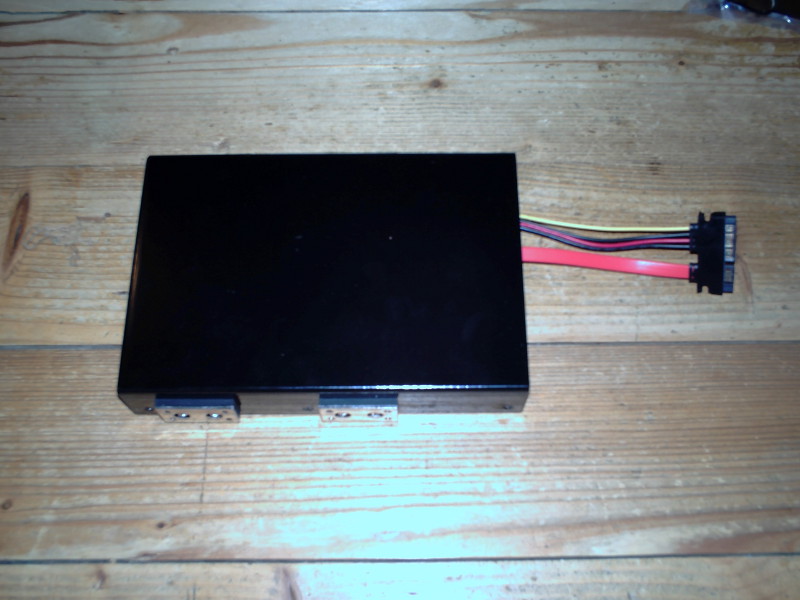
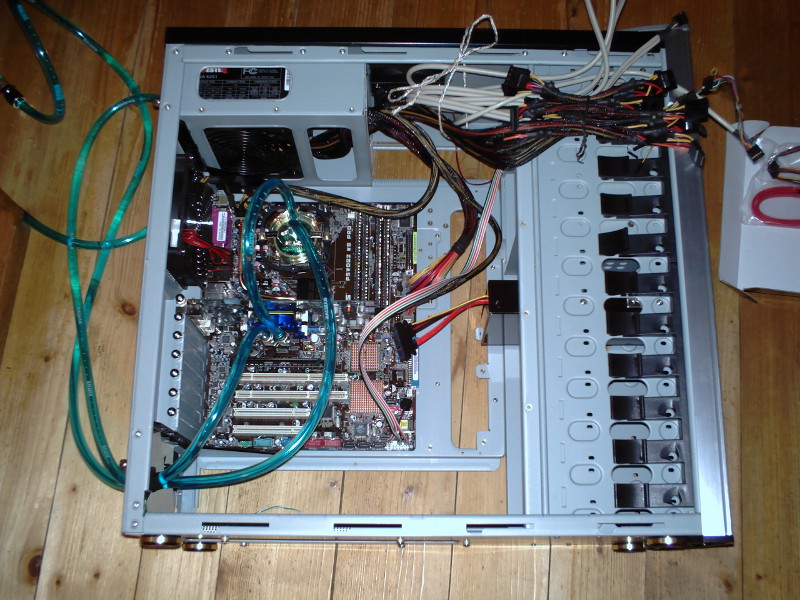






Some screenshots of Debian's installer:
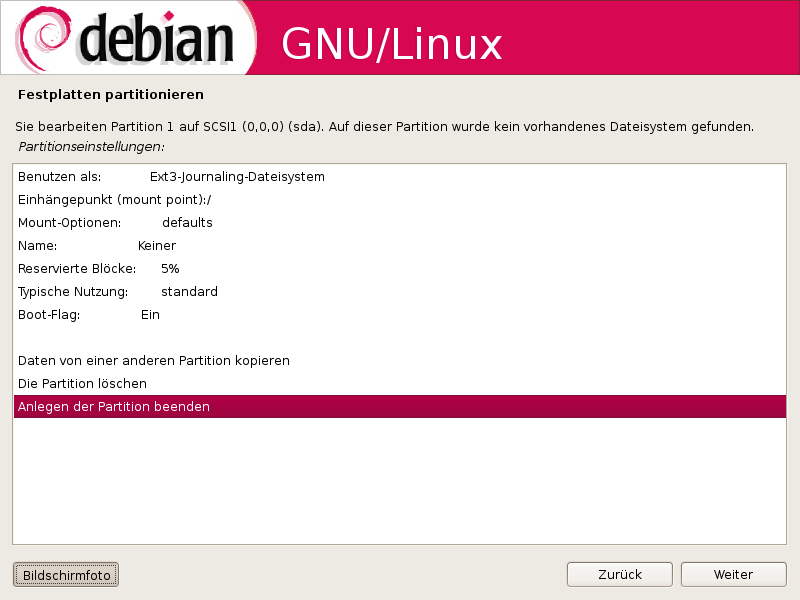
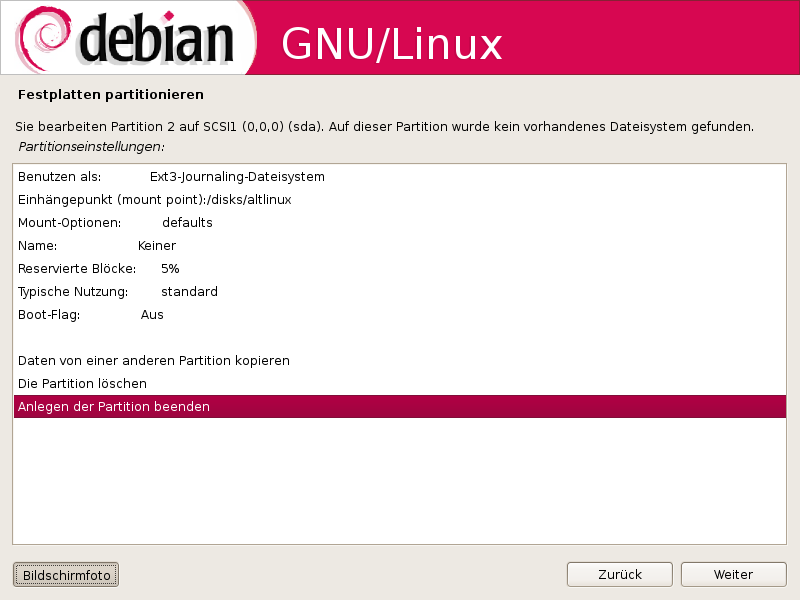
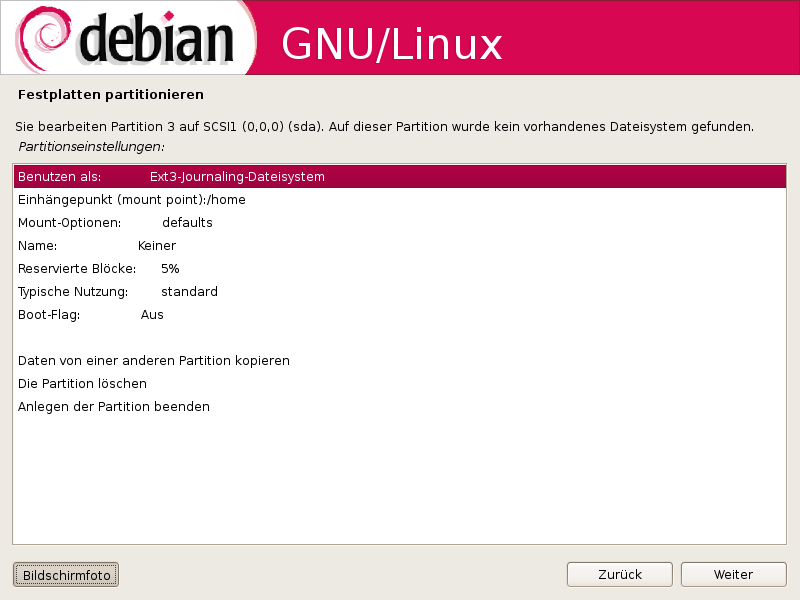
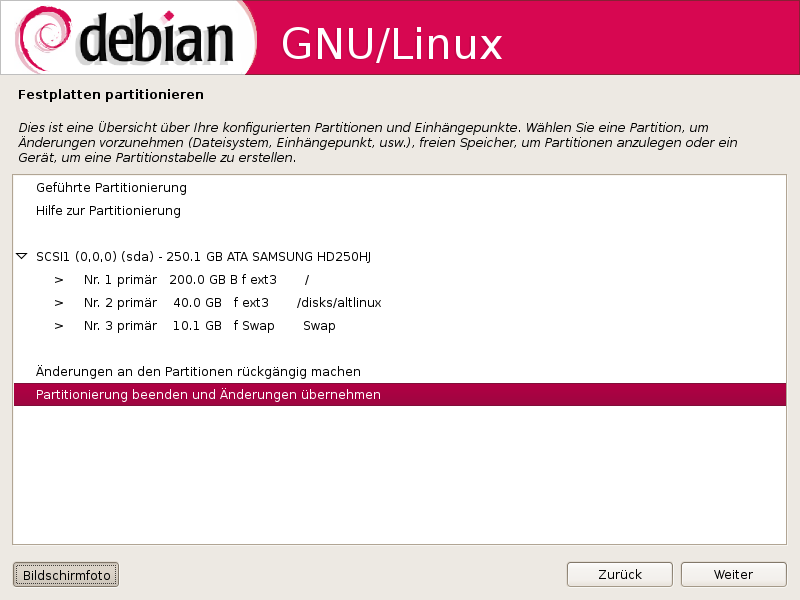
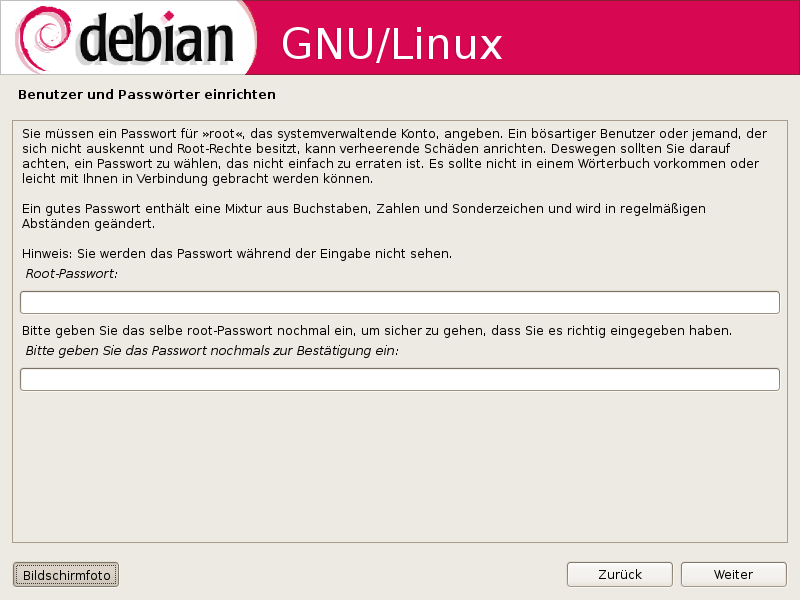
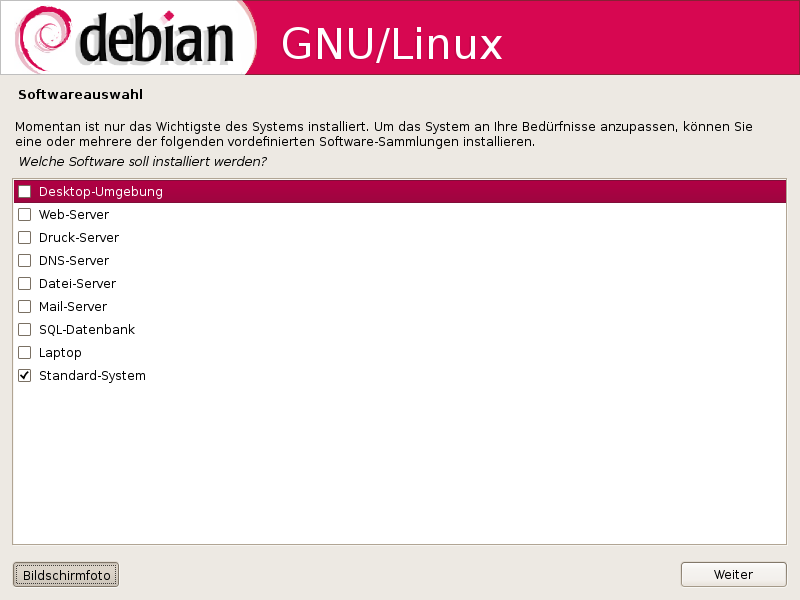
First, SATA became slowly more and more unreliable: Regular resets
where necessary due to communication failures. Then power failures
startet to happen causing the whole system to reboot. At some point
the system couldn't boot at all anymore as power only persisted for
some seconds after pressing the power-up button. Then I controlled
every plug and it turned out that some connectors on the ATX power
plug had corroded. Indeed, the BIOS was indicating that the 3.3V power
surce only provided 2.8V. After cleaning the connectors as good as
possible (I didn't have a file small enough though) and spraying
carefully a lot of corrosion inhibitor on the connectors, everything
is running smooth again.
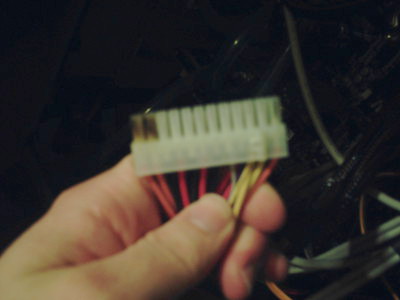
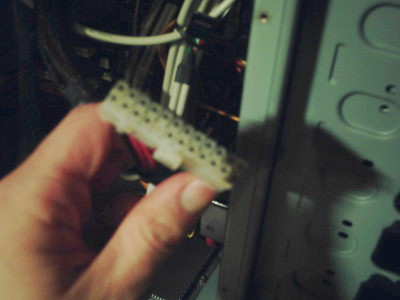
Also take a look at the page of digikal, my IBM thinkpad tablet laptop